Certificate in Microsoft Excel - Intermediate
)
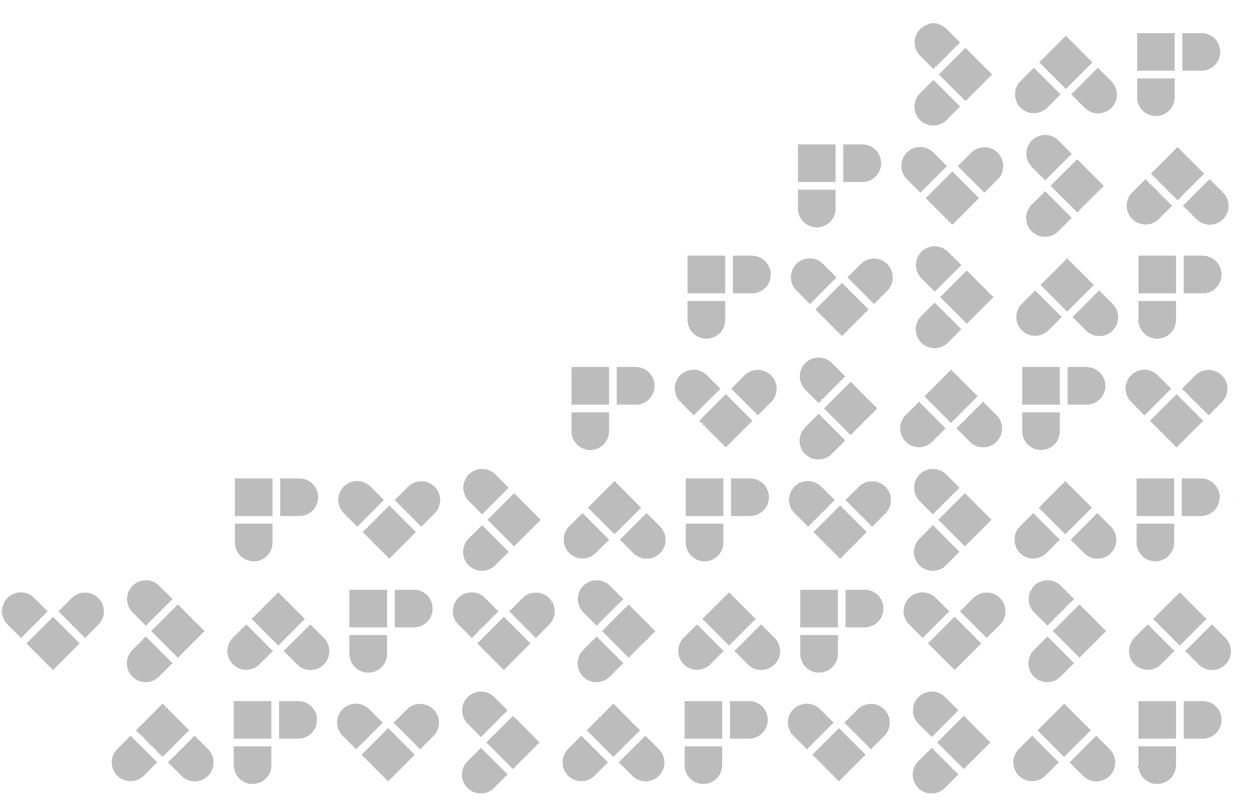
Course Overview
Advance your Microsoft Excel skills with this intermediate-level certificate designed to give you a stronger command of the software. Whether you're in administration, finance, operations or a data-driven role, this course will help you streamline your workflow, automate tasks, and enhance your data analysis capabilities.
You’ll explore time-saving Microsoft Excel functions, multi-sheet calculations, conditional formatting, and even an introduction to recording macros. Delivered 100% online, this course is ideal for professionals who already know the basics of Microsoft Excel and want to build confidence in handling more complex spreadsheets.
What will you get?
Certificate of completion showcasing your intermediate Microsoft Excel skills
6 months online access to complete the course at your own pace (~30 hours total)
An assessment to validate your knowledge and demonstrate practical Microsoft Excel capability
Practical training aligned with real workplace scenarios
Ongoing support from a student services team throughout your learning journey
Unlimited tutor support via phone and email
24/7 online access—study when and where it suits you
FREE access to the CCH eBook Library with 50+ learning titles
Career support, including CV and LinkedIn reviews, plus interview tips
Who is this course for?
This course is designed for individuals who already have a basic understanding of Microsoft Excel and want to boost their productivity with intermediate-level skills. It’s perfect for:
- Office professionals using Microsoft Excel regularly
- Small business owners and managers
- Admin or finance officers seeking upskilling
- Job seekers aiming to stand out with Microsoft Excel expertise
- Professionals working with data, such as analysts or project officers
Why should you do this course?
- Boost your productivity with advanced Microsoft Excel functions
- Learn how to troubleshoot formulas and apply conditional formatting
- Automate repetitive tasks with an introduction to macros
- Master working with large data tables and multi-sheet workbooks
- Validate your skills with a recognised certificate
- Gain a competitive edge for roles in admin, operations, business analysis, and more
Course Modules
The Certificate in Microsoft Excel – Intermediate comprises 9 key modules designed to build your skills and confidence in using Microsoft Excel at a professional level. By the end of your studies, you'll receive a Certificate in Microsoft Excel – Intermediate that recognises your capabilities—something you can showcase to employers and industry peers.
In this course, you'll learn:
Discover techniques for managing, navigating, and analysing large datasets efficiently using Microsoft Excel.
Learn how to troubleshoot common Microsoft Excel formula issues and ensure your calculations are accurate.
Understand how to link, reference, and consolidate data across multiple Microsoft Excel worksheets for better organisation and analysis.
Boost your productivity with intermediate Microsoft Excel functions such as IF, VLOOKUP, COUNTIF, and more.
Use conditional formatting to highlight important trends, exceptions, and data patterns in your spreadsheets automatically.
Get started with macros by learning how to record and apply them to automate repetitive tasks in Microsoft Excel.
Learn how to secure your Microsoft Excel files by applying protection settings to prevent unauthorised edits and maintain data integrity.
Explore modern Microsoft Excel functions available through Microsoft 365, including collaborative and cloud-based tools.
Test your skills and reinforce your knowledge by completing a structured online assessment in Microsoft Excel.
Payment Options
*All prices exclude GST. For more details, please contact our consultants at 1300 009 924. The T&Cs of your purchase are governed by The Career Academy policies, which can be found here.
Entry requirements
Upskilled always wants to ensure that our students/professionals are enrolled in the right course. These entry requirements are here as a guide. It's always best to talk to one of our Education Consultants if you have any questions. They're trained to ensure that you are enrolled in a course that aligns with your career goals.
There are no entry requirements or prerequisites to enrol in this course*.
*Additional eligibility criteria may apply and be affected by other factors and personal circumstances. Please speak with our Education Consultants to confirm your eligibility for this course.
FAQs
The Certificate in Microsoft Excel – Intermediate is an online course designed to help you build on your existing Microsoft Excel skills. You’ll learn how to work with large data sets, use time-saving functions, apply conditional formatting, manage multiple worksheets, and get started with macros. This course is perfect for professionals who use Microsoft Excel regularly and want to take their skills to the next level.
You’ll have 6 months of access to the course content. While the total learning time is approximately 30 hours, the course is self-paced, allowing you to study when it suits you—ideal for busy schedules or balancing study with work.
Yes. This course is designed for learners who already have a basic understanding of Microsoft Excel. You should be comfortable with entering and formatting data, creating simple formulas, and using basic spreadsheet functions. If you're completely new to Microsoft Excel, consider starting with a beginner course first.
After successfully completing the course and final assessment, you’ll receive a Certificate in Microsoft Excel – Intermediate. This certificate provides proof of your intermediate Microsoft Excel skills and can be added to your CV or LinkedIn profile to support career growth.
Yes. You’ll have unlimited access to tutor support via phone and email throughout the course. Our expert tutors are here to help you with any questions or challenges you may encounter while studying.
The Certificate in Microsoft Excel – Intermediate is a professional development course and is not accredited under the Australian Qualifications Framework (AQF). However, it is widely respected by employers as evidence of your practical Microsoft Excel skills and commitment to upskilling.
Upskill to stay ahead of the curve.
Speak with an Upskilled Education Consultant to gain insightful guidance on identifying the ideal course for your career path and future aspirations.