Microsoft Outlook Beginner Course
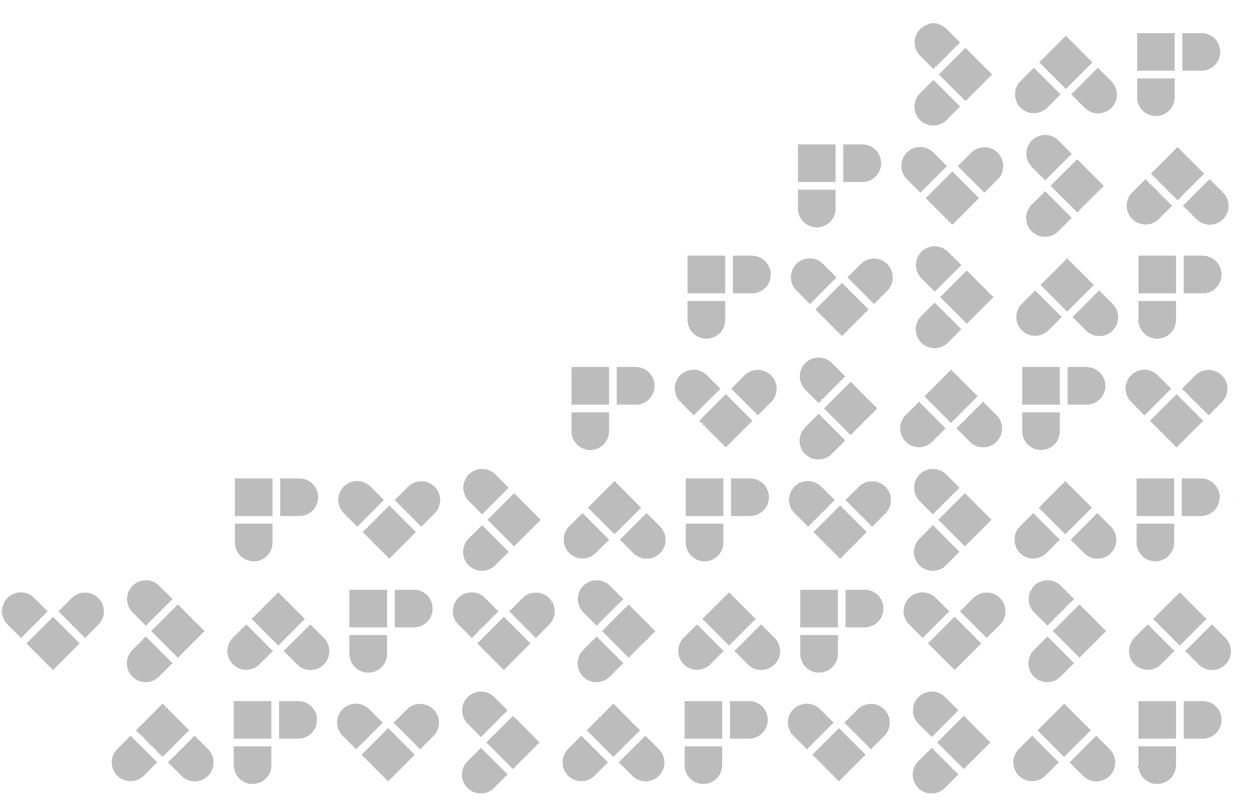
)
Course Overview
The Microsoft Outlook Beginner Course equips learners with the essential skills and knowledge to efficiently manage emails, schedule appointments, and maintain contact details. This course covers fundamental features of Outlook, ensuring participants can navigate and utilise the software effectively for personal or professional use.
Enrol in the Microsoft Outlook Beginner Course to master the basics of email management, scheduling, and contact organisation. This comprehensive course covers key features and functionalities, helping you to navigate Outlook with confidence and efficiency. Ideal for beginners, this course ensures you can communicate effectively and manage tasks in Microsoft Outlook.
What will you learn?
- Understand basic email concepts
- Start Microsoft Outlook and navigate its key features
- Create and send email messages
- Receive and manage emails in the Inbox
- Work with file and item attachments within email messages
- Use message flags and reminders
- Manage junk email effectively
- Use the Calendar feature for scheduling
- Create and manage contacts
- Create and manage tasks
- Obtain help for Outlook whenever needed
Who is this course for?
- Individuals with little or no knowledge of Microsoft Outlook
- Professionals looking to improve their email management and scheduling skills
- Students and home users aiming to organise their communications and tasks efficiently
- Anyone interested in learning to use Microsoft Outlook for effective email and calendar management
What you need to know
Join our comprehensive one-day virtual classroom for Microsoft Outlook - Beginner. Discover the essentials of email management, calendar scheduling, and contact organisation. Master the skills needed to manage your communications and tasks efficiently.
While the courseware may be using Outlook 2016 content, the trainers ensure its relevance to the latest 2019, 2021, and 365 versions of Office, making the content forward-compatible. Labs are offered in 2016, and students can use their own version of Office, ensuring that the learning experience is compatible with the everyday versions students use.
Enrol now to enhance your Microsoft Outlook skills and improve your email and calendar management capabilities! Get in touch with an Upskilled Education Consultant to learn more about pricing and customisation options.
Course Structure
This course will delve into the following key topics:
Email Concepts
Getting Started With Outlook
Sending Email
Receiving Email
Working With Attachments
Flagging Messages
Junk Email
Working With the Calendar
People
Tasks
Getting Help
Entry requirements
Microsoft Outlook Beginner is for individuals with little or no knowledge of the software. However, it is beneficial to have a basic understanding of personal computers and the Windows operating system environment.
Pricing Options
Customised Pricing
Get in touch to know more!
This course is tailored to meet your business's unique needs. For pricing and customisation options, please contact an Upskilled Education Consultant.
FAQs
The Microsoft Outlook Beginner Course provides learners with the skills and knowledge to use Microsoft Outlook effectively. This course covers essential features such as sending and receiving emails, scheduling appointments, managing contacts, and organising tasks.
- Individuals with little or no knowledge of Microsoft Outlook
- Professionals looking to improve their email and calendar management skills
- Students seeking to organise their academic and personal schedules
- Anyone interested in learning to use Microsoft Outlook for effective communication and task management
No, this course assumes little to no prior knowledge of Microsoft Outlook. It is designed for beginners and those looking to establish a strong foundation in using Outlook.
Absolutely! Whether you're looking to enhance your skills for personal projects, academic pursuits, or professional advancement, this course equips you with valuable Outlook skills applicable in various aspects of life and work.
Upon completion, you will have a strong foundation in Microsoft Outlook (for versions 2016, 2019, 2021, and 365), enabling you to efficiently manage emails, schedule appointments, and organise contacts and tasks. These skills are valuable for both personal and professional use.
Upskilled Tech Academy
Industry Recognised Tech Training
Specialised technical courses are designed to equip your team with industry-relevant skills. Guided by top-tier trainers, our hands-on programs are meticulously crafted to align seamlessly with industry standards.
